CONSIDERATIONS FOR RETAINER INVOICING
- Projects that are invoiced as retainer projects require both the AP Config and Billing Config fields to be populated on the project.
- Retainer billing is a type of templated billing that can be combined with time and materials billing to invoice overages on pre-invoiced retainers.
- In addition to generating an invoice, the retainer billing job sets the Active retainer hours on the Billing Configuration and rolls over available hours if the retainer is setup for rolling over unused hours.
- If another invoice for a client exists with the same Invoice Date as the retainer invoice the system will automatically merge the retainer invoice onto the existing invoice for the client. This provides the client with a single invoice of all services being billed.
SCHEDULE THE RETAINER BILLING JOB
- From the Setup menu navigate to Custom Code > Apex Classes.
- Click the Schedule Apex button.
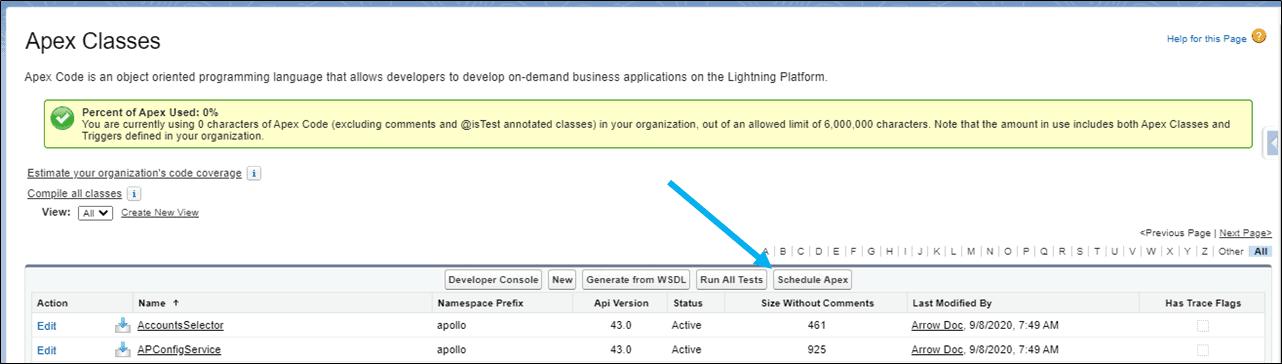
- Create a batch job that will run the Timesheet generation.
- Enter “Retainer Invoice Job” as the Job Name.
- Select “BatchableRetainerInvoiceGenerator ” as the Apex Class.
- Set the schedule for the frequency of the job to Monthly and select the day of the month that the retainers should be generated and invoiced.
- Set the Start Date and End Date as today and a date far into the future, relatively.
- Set a Start Time for when the job should run to produce the timesheets for the organization.
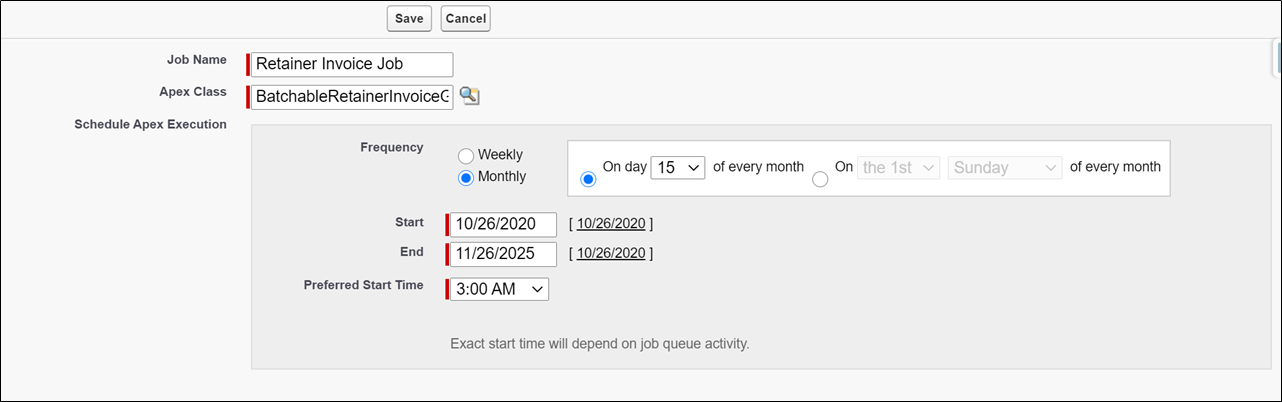
- Click Save.
See Also
Setup time and material invoicing
Setup template invoicing
Setup billing event invoicing
Setup manual invoicing
Supporting Salesforce Docs
Schedule apex jobs




