Arrow has various fields that are used to support the full project management process and automate many of the core functions of professional services. These functions include budgeting, time tracking, expense management and invoicing. If your organization is not planning to use one of the core, automated functions you are able to remove the fields that support the function and have been installed from your page layouts.
EDITING A PROJECT LAYOUT
- From the Setup menu navigate to Object Manager > Project.
- On the Object’s details page click Page Layouts.
- Click the name of the Page Layout that will be edited to enter the Page Layout Editor.
- On the Page Layout Editor either drag the fields that are not needed off the page, or hover on the field and click the delete icon.
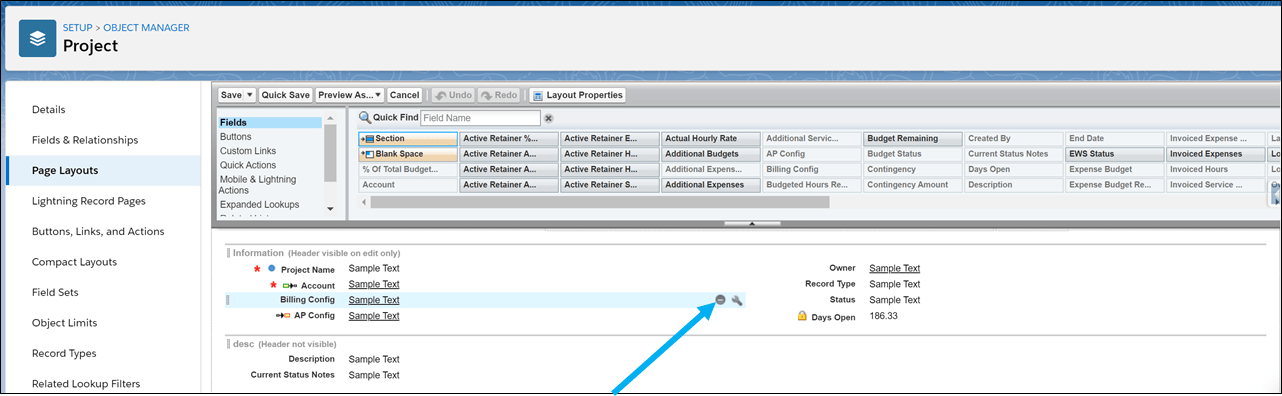
- After all of the fields have been updated or removed click Save. Repeat this series of steps for each page layout that needs to be edited.
FIELDS THAT CAN BE REMOVED BASED ON FUNCTION
The table below defines the fields that can be removed from the page layouts if the specified function is not being used in the system.
| Field | Budget | Time Tracking | Expenses | Invoicing |
|---|---|---|---|---|
| % of Total Budget (Live) | X | X | X | |
| Additional Expense Budget | X | |||
| Additional Service Budget | X | |||
| AP Config | X | |||
| Billing Config | X | |||
| Budgeted Hours Remaining | X | |||
| Contingency | X | |||
| Contingency Amount | X | |||
| Expense Budget | X | |||
| Expense Budget Remaining | X | |||
| Invoiced Expense Amount | X | X | ||
| Invoice Hours | X | X | ||
| Invoiced Service Amount | X | |||
| Logged Hours | X | |||
| Percent of Total Budget | X | X | ||
| Planned Hours Remaining | X | |||
| Planned Services Amount | X | X | ||
| Service Budget | X | |||
| Total Billable Expense Amount | X | X | ||
| Total Billable Service Amount | X | |||
| Total Budget | X | |||
| Total Budget (w/ Contingency) | X | |||
| Total Budget Remaining (w/ Contingency) | X | |||
| Total Invoices | X | |||
| Total Service Budget | X | |||
| Total Service Cost | X | |||
| Unapproved Expenses | X | |||
| Uninvoiced Expenses | X | X | ||
| Uninvoiced Hours | X | X | ||
| Uninvoiced Services | X | X | ||
| Unplanned Budget Daily Rate | X | X | ||
| Write Off Amount | X | X |




