Arrow is installed with a pre-built apex job to auto-create timesheets for the resources in your system weekly. The job must be scheduled in you Salesforce org to be enabled.
IMPORTANT
Timesheets are automatically generated for all active Resources in the system, so your organization must use Resource Management, or at a minimum have resources added in the system for all users that will enter time on a Timesheet, and have the Timesheet automatically generated.
- From the Setup menu navigate to Custom Code > Apex Classes.
- Click the Schedule Apex button.
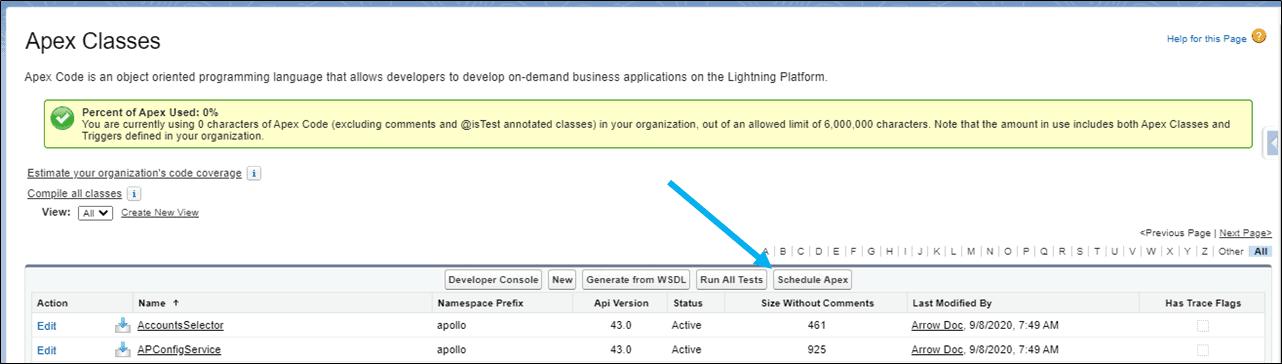
- Create a batch job that will run the Timesheet generation
- Enter “Automatic Timesheet Generation” as the Job Name.
- Select “ScheduleableBatchTimesheetCreator” as the Apex Class.
- Set the schedule for the frequency of the job to Weekly, recurring on the first day of your organization’s week.
- Set the Start Date and End Date as today and a date far into the future, relatively.
- Set a Start Time for when the job should run to produce the timesheets for the organization.
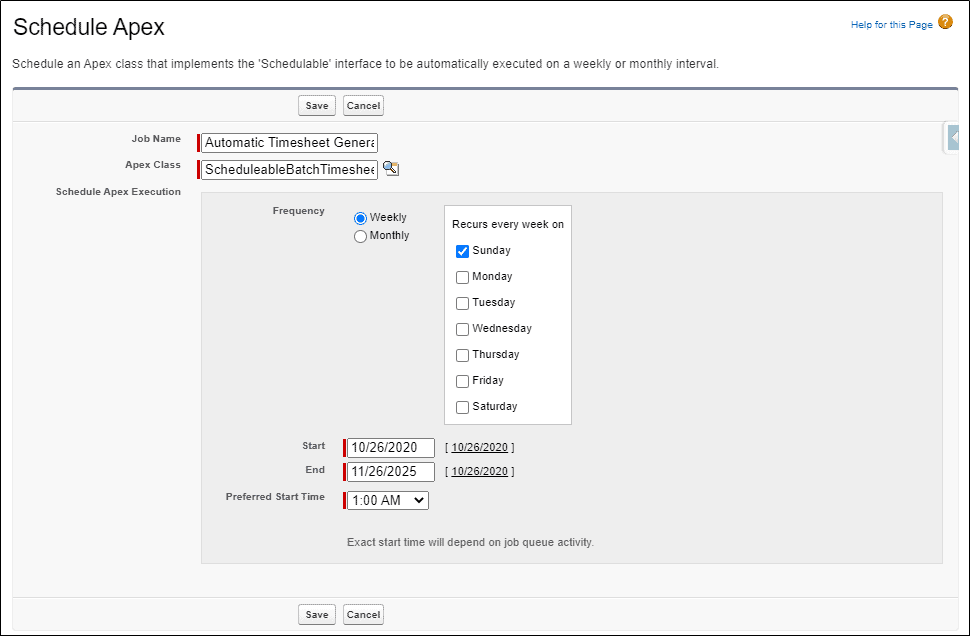
- Click Save.
Supporting Salesforce Docs
Schedule Apex Jobs




