To set up a new User in Arrow for existing customers, several things need to be in place
- The new User must have a Salesforce user license
- If any custom profiles have been set up be sure to assign accordingly
- Need at least one open Arrow license
Steps for adding a User:
- Navigate to Setup -> Packaging | Installed Packages and find the Arrow PSA package
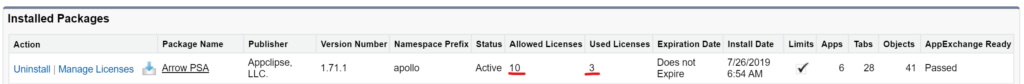
- Select Mange Licenses (make sure there are extra Allowed Licenses vs Used Licenses)
- Click the Add Users button and select the new User to add
- Next navigate to Setup -> Users | Permission Sets and click the Arrow PSA permission set
- Click the Manage Assignments button and then Add Assignments
- Select the new User and click Assign




