CONSIDERATIONS FOR MANUAL INVOICING
- The manual invoicing action opens an invoicing wizard on a project for a user to generate three types of invoices,
- Fixed Amount Invoice – The system will generate an invoice with a single line for the Invoice Amount that is entered.
- Time Entries/Billing Events – The system will generate an invoice based on the start and end date that a user has selected.
- Expenses Only – The system will generate an expense only invoice based on the start and end date that a user has selected.
- Blank Invoice – The will generate a blank invoice with only the invoice header.
ADD THE MANUAL INVOICING LIGHTNING ACTION
- From the Setup menu navigate to Object Manager > Projects.
- On the Object’s detail page click Page Layouts.
- Select the Page Layout that supports the Project Type (record type) that will allow a user to generate a manual invoice.
- On the Page Layout add the Manual Invoicing action from the Mobile & Lightning Actions in the field picker.
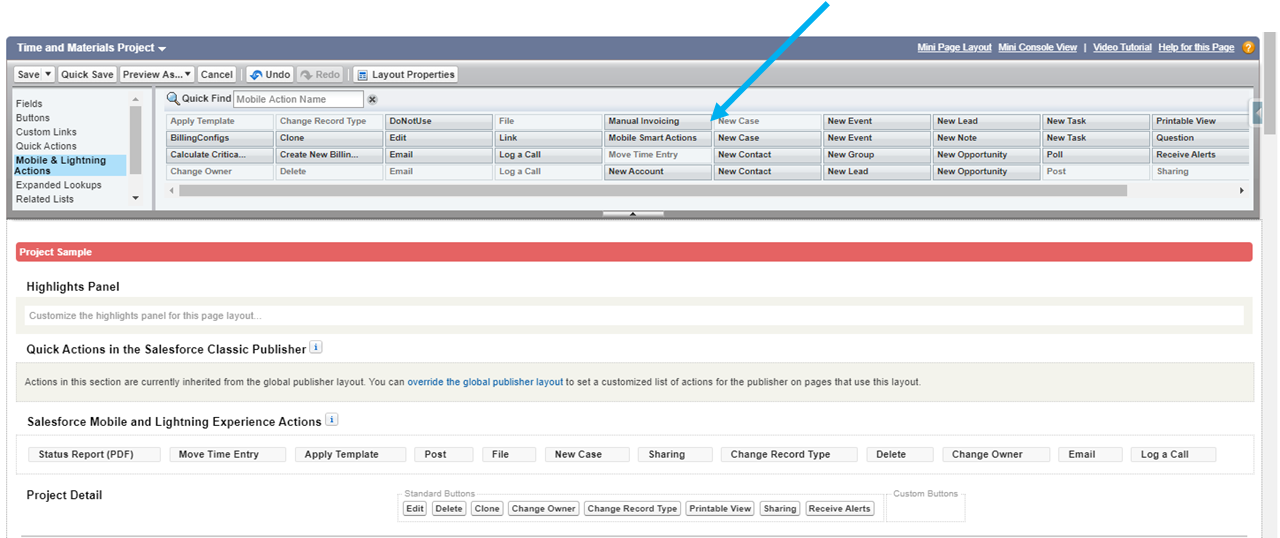
- Click Save.
See Also
Setup time and material invoicing
Setup template invoicing
Setup retainer invoicing
Setup billing event invoicing
Supporting Salesforce Docs
Schedule apex jobs




