CONSIDERATIONS FOR BILLING EVENT INVOICING
- sadfasd
SCHEDULE A BILLING EVENTS BILLING JOB
- From the Setup menu navigate to Custom Code > Apex Classes.
- Click the Schedule Apex button.
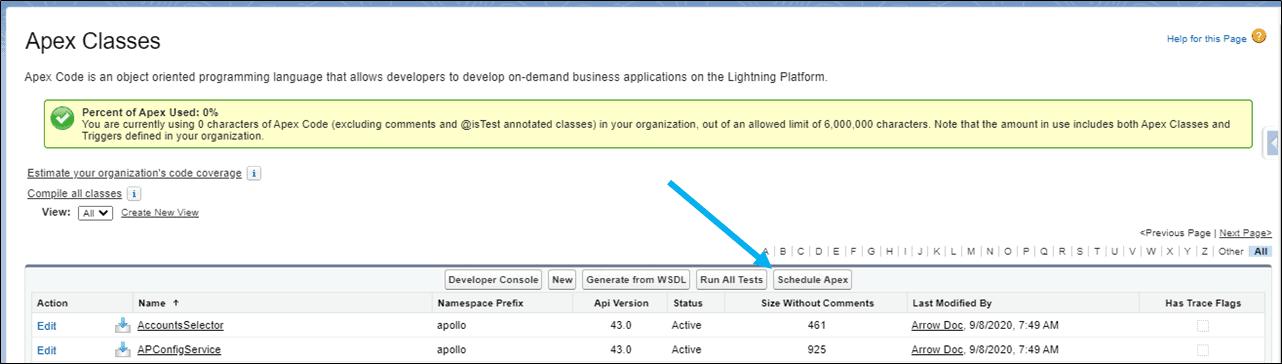
- Create a batch job that will run the Timesheet generation.
- Enter “Billing Events Invoice Job” as the Job Name.
- Select “ArrowScheduleBillingEventBatch ” as the Apex Class.
- Set the schedule for the frequency of the job to Weekly, recurring every day of the week.
- Set the Start Date and End Date as today and a date far into the future, relatively.
- Set a Start Time for when the job should run to produce the timesheets for the organization.
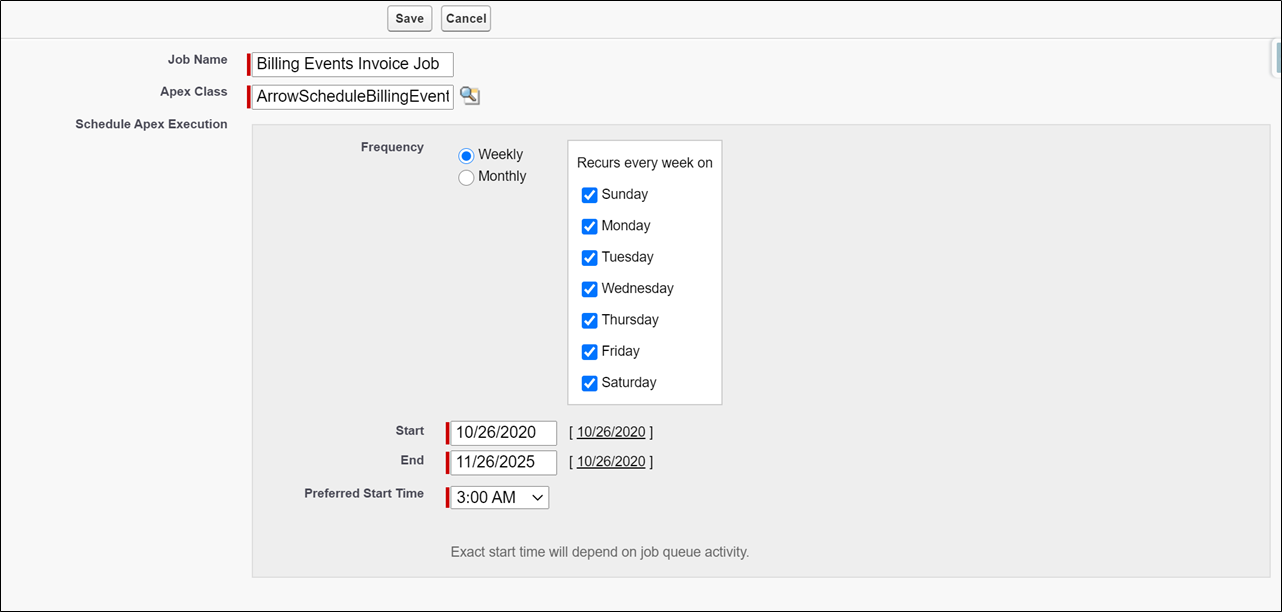
- Click Save.
See Also
Setup time and material invoicing
Setup template invoicing
Setup retainer invoicing
Setup manual invoicing
Supporting Salesforce Docs
Schedule apex jobs




