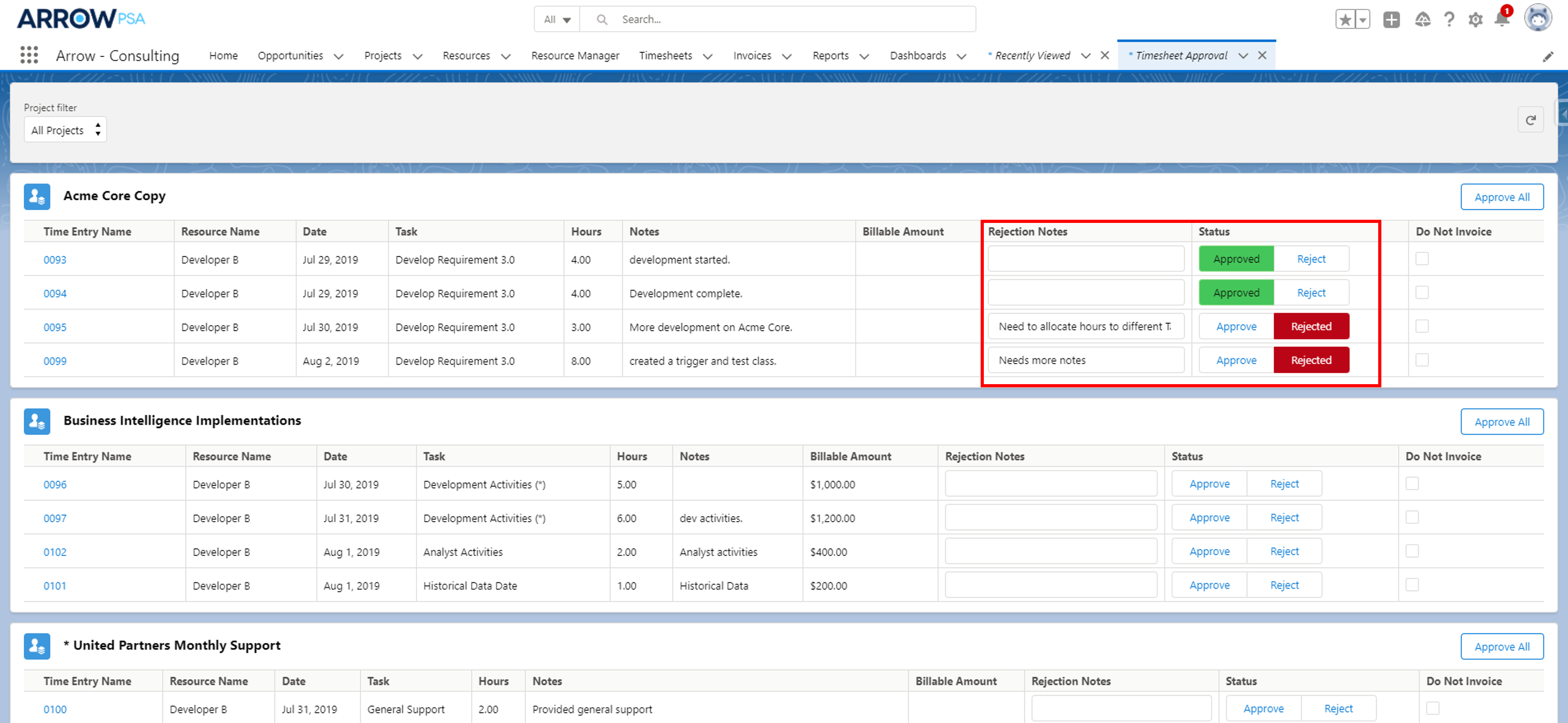There are two options for setting up an approval process for Timesheets
- Set up a standard Salesforce approval workflow
- Use Arrow’s custom Timesheet Approval component (see below on how to set up)
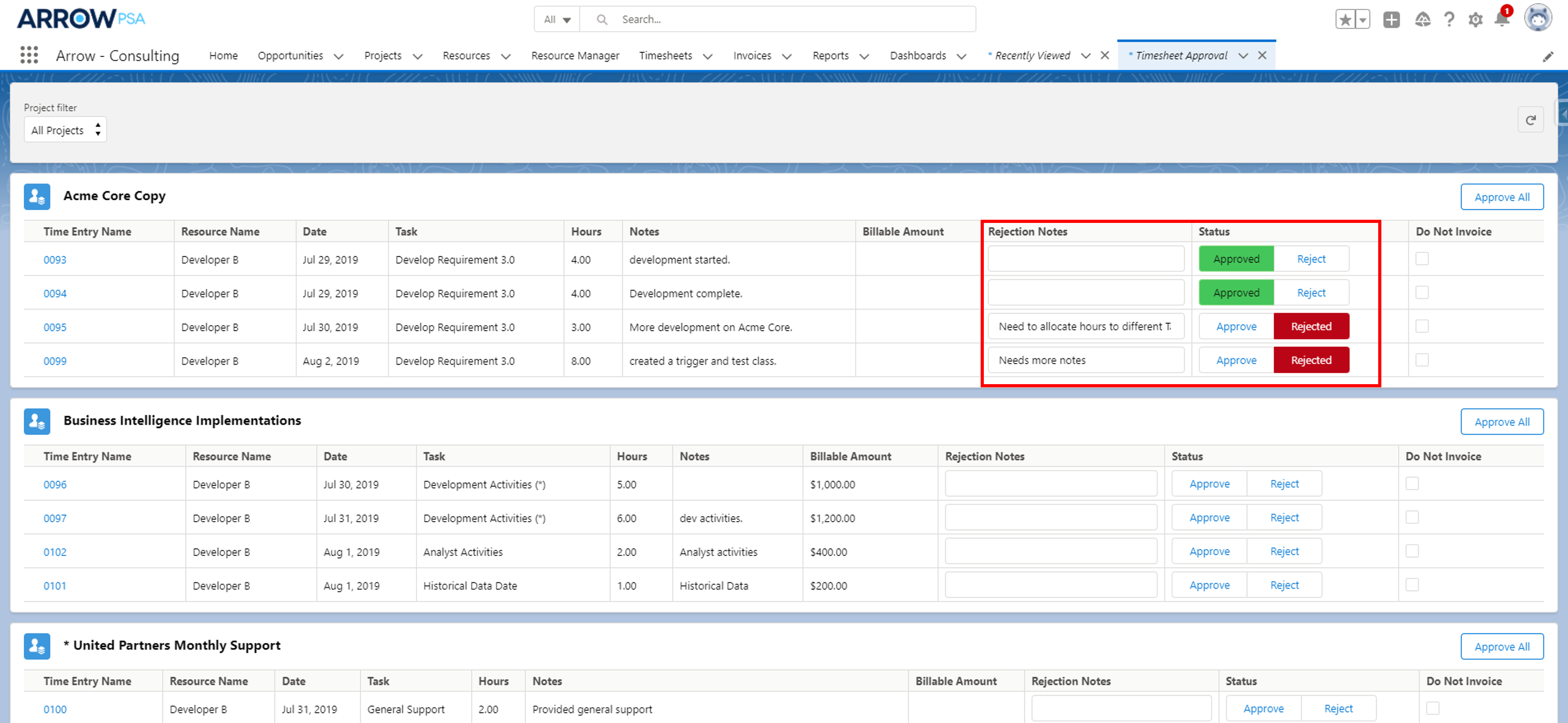
Setting up Timesheet Approval component
- By default Arrow does not ship with Timesheet Approval tab enabled
(Note: This component can also be placed on a Project record page, to work on a per Project basis)- Navigate to Setup -> Tabs and add a new Lightning Component Tab
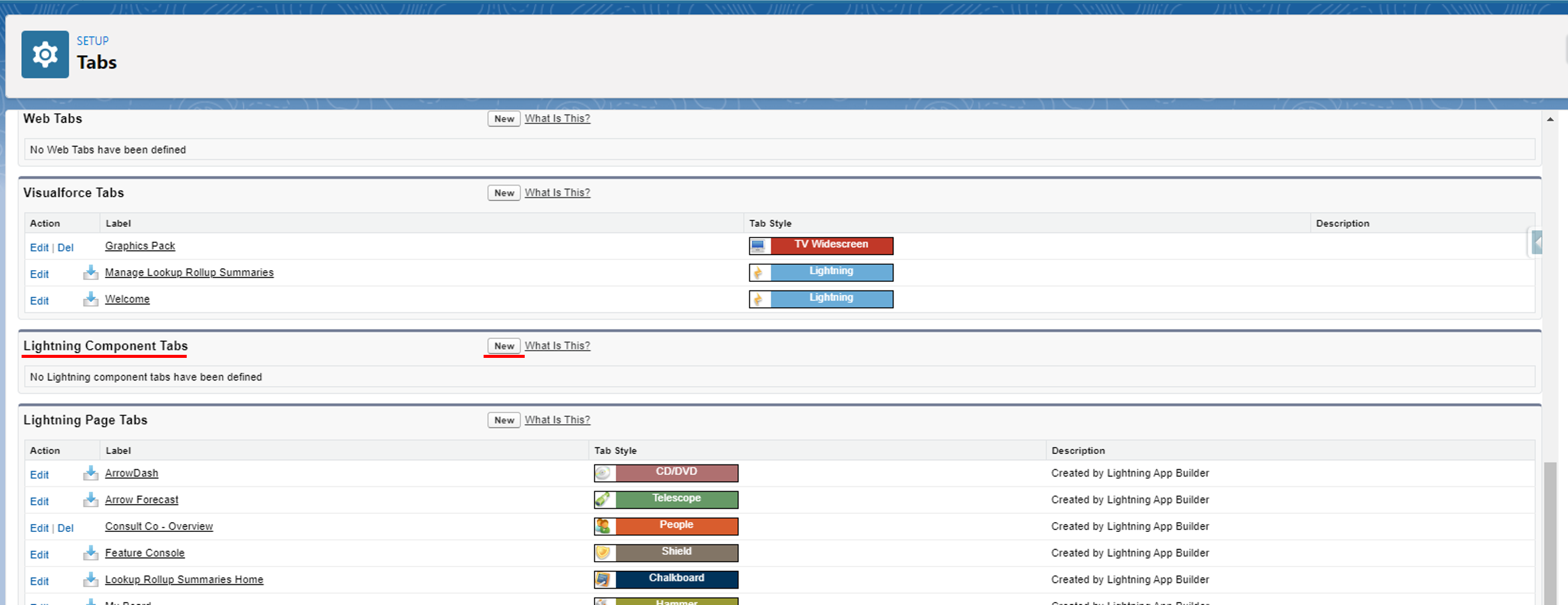
- Use the apollo:TimesheetApproval component
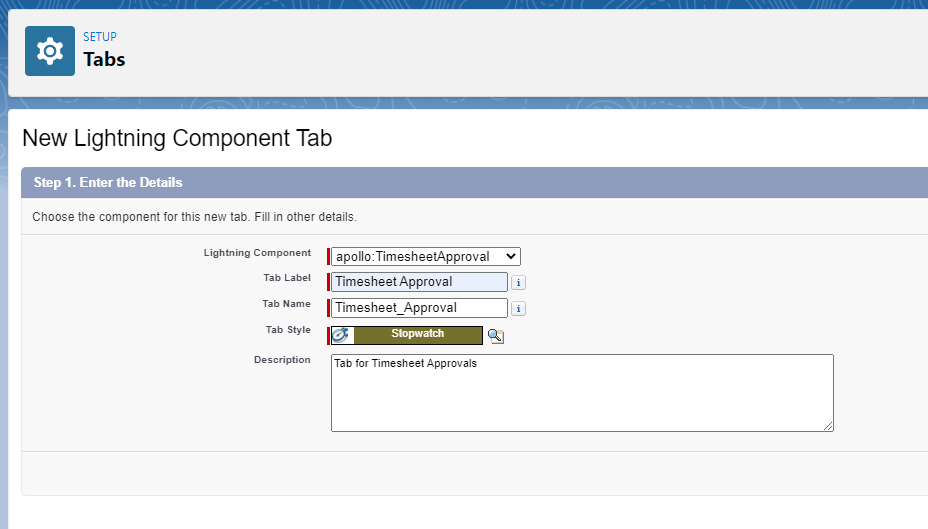
- Navigate to Setup -> Tabs and add a new Lightning Component Tab
- Next you need to switch the Approval Mode on the Timesheet component itself
- Navigate to a Timesheet and select Edit Page
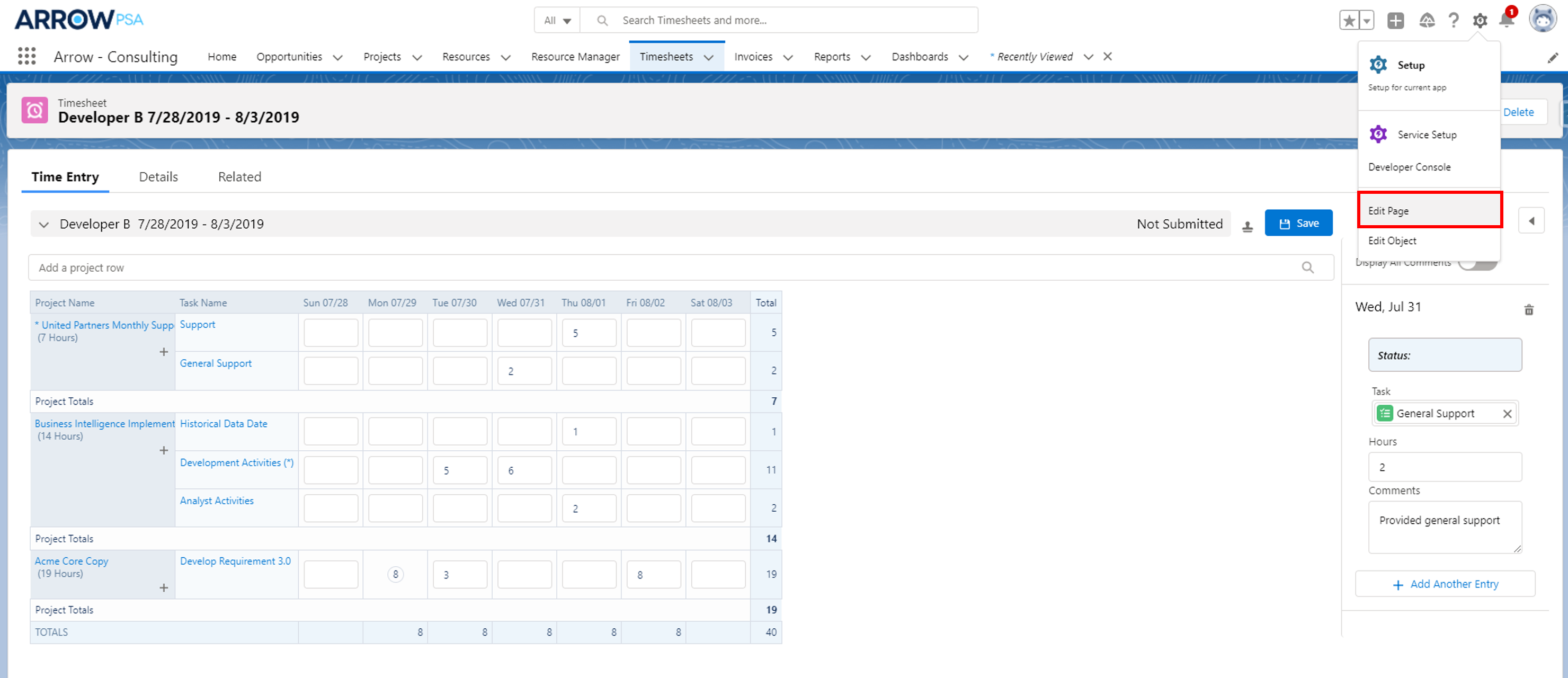
- Update Time Entry Approval Mode to Status Only
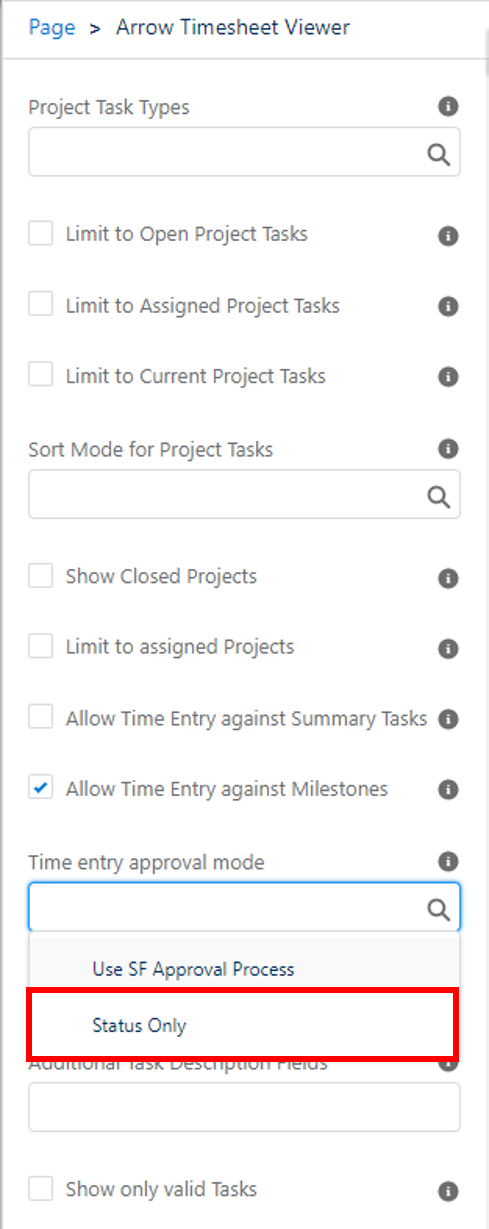
- Now by using the Submit for Approval button on the Timesheet, the Status will be updated for every related Time Entry
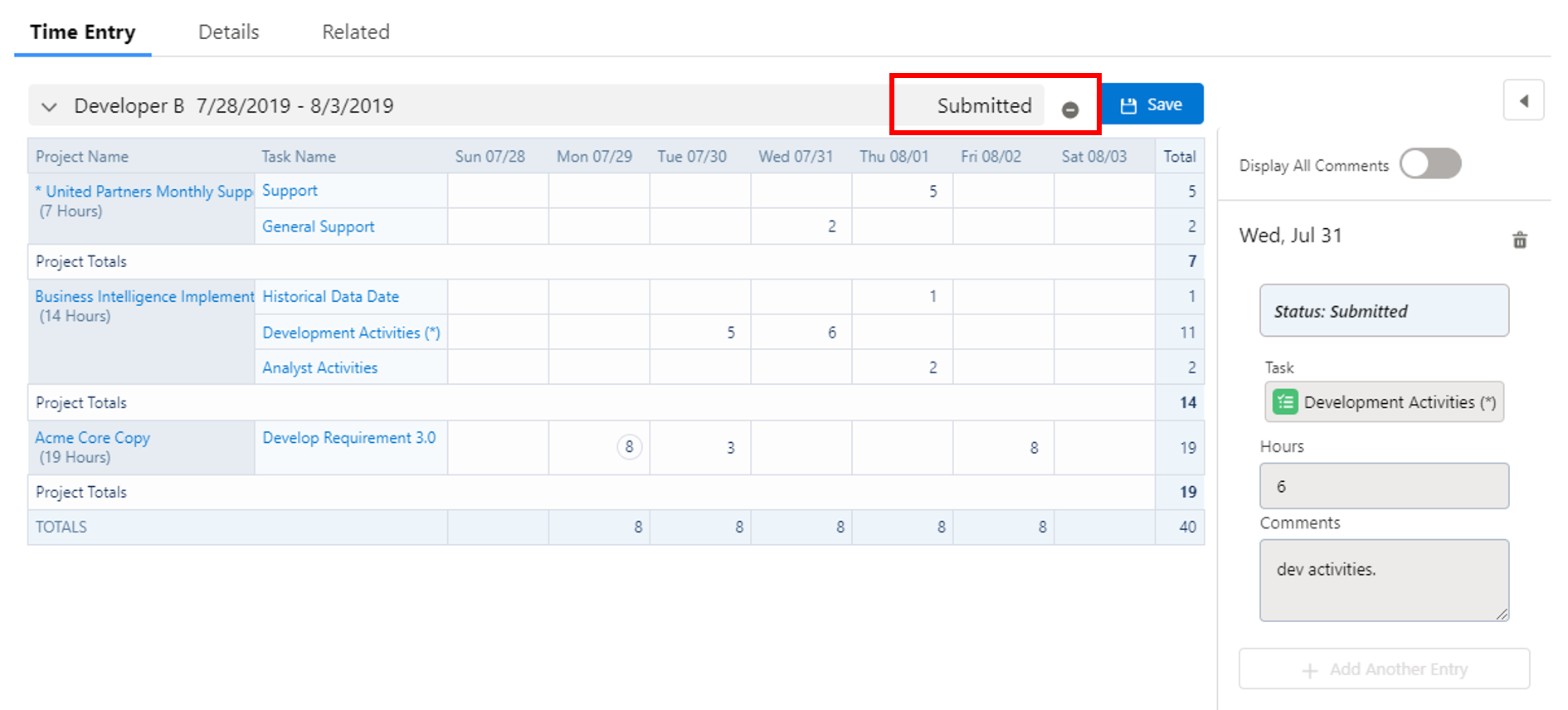
- Navigate to a Timesheet and select Edit Page
- Now when navigating to the Timesheet Approval tab created earlier, you should see all Projects owned by your User which have submitted Time Entries