The Resource Manager component allows a manager to see allocation across all the relevant Resources and their Projects/Tasks. The Resource Manager queries all assigned Project Tasks and has a customizable filter
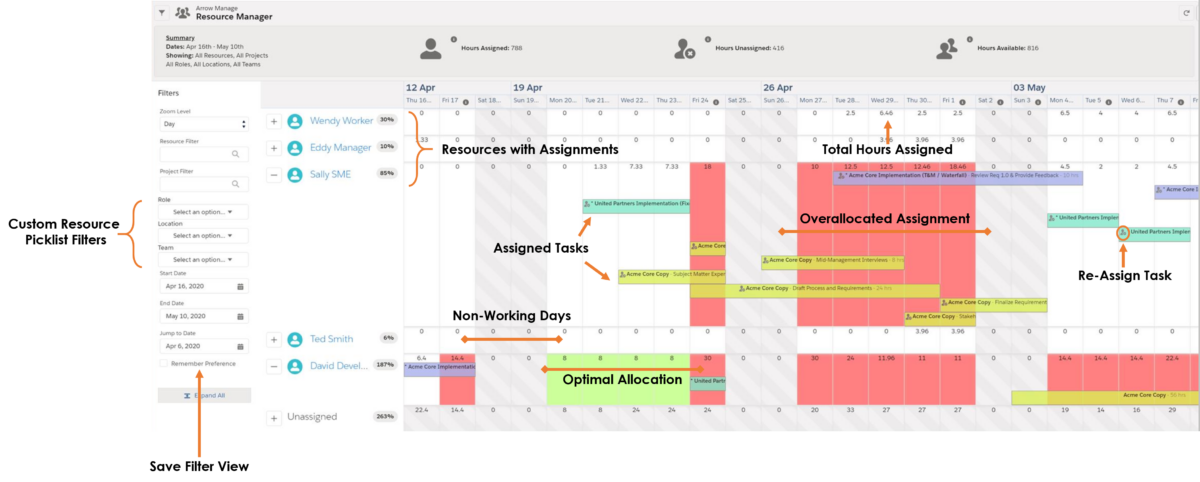
Features
- Custom Resource Picklist filters – Ability to add a custom picklist to the Resource object and use it as a filter in the Resource Manager
- See Administration Guide -> Setup -> Resource Manager on how to set up
- Save Filter View – Ability to save your filters and have them apply automatically. Checking this box saves preferences across your
- Ability to Re-Assign tasks for easy Resource management
- Overallocated Resources are highlighted
- Ability to create custom Work Calendars for varying work schedules across Resources
- See Administration Guide -> Setup -> Resource Manager for more information




