The Project Planner is the core Arrow PSA component. It displays the Project schedule as Project Tasks in an excel sheet style UI. Functionality includes the ability to assign Resources, create dependencies, and manage hour assignments.
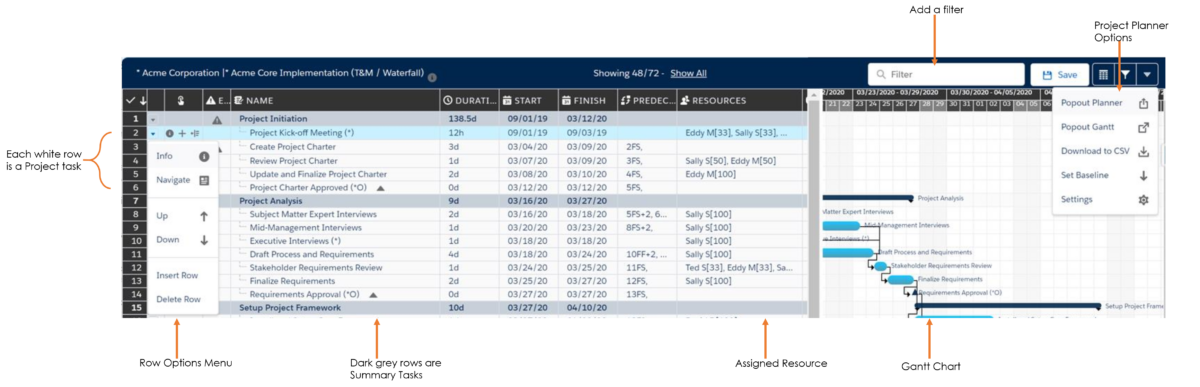
Features
Out of the box the Project Planner comes with these preconfigured columns. To add custom columns see Administration Guide -> Setup -> Project Planner
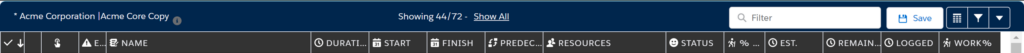
- EWS Status – Icon displaying if Task is Overbudget or Delayed
- Name – Name of Task item
- Duration – Duration of Task. Supports input in days, hours and minutes
- Start – Start Time of the Task
- Finish – End Time of the Task
- Predecessors – Task dependencies. Supports SF, FF, FS, SS
- Resources – Assigned Resources for the Task with their allocations
- Status – Project Task Status
- Percent Complete – Percent the Task is from completion
- Est Hours – Estimated hours Task will take
- Remaining Hours – Remaining hours of all Time logged
- Logged Hours – How many hours were logged so far
- Work Complete – Percentage of work complete




