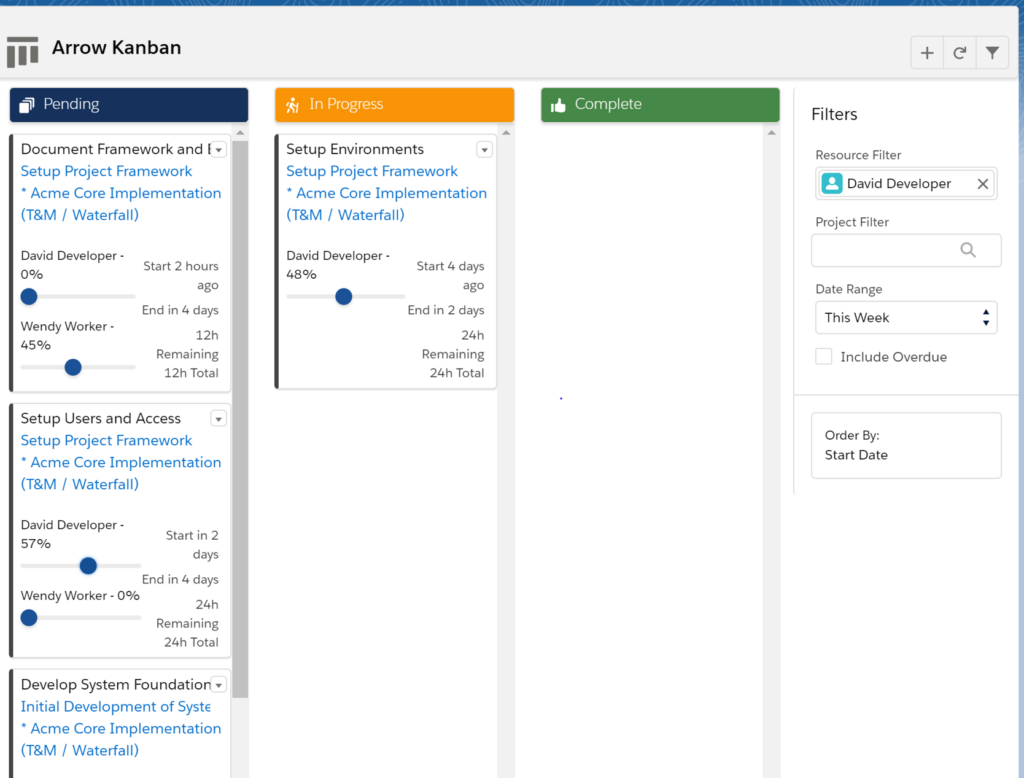Arrow provides several different methods of logging time to ensure that every worked hour gets entered and tracked
Timesheets
The Timesheet component allows a users to enter time across several Projects and Tasks. Timesheets can be set up to be created automatically weekly, bi-weekly and monthly. Custom date ranges can also be set. See Timesheet documentation in the User Guide or setup information in the Administration Guide
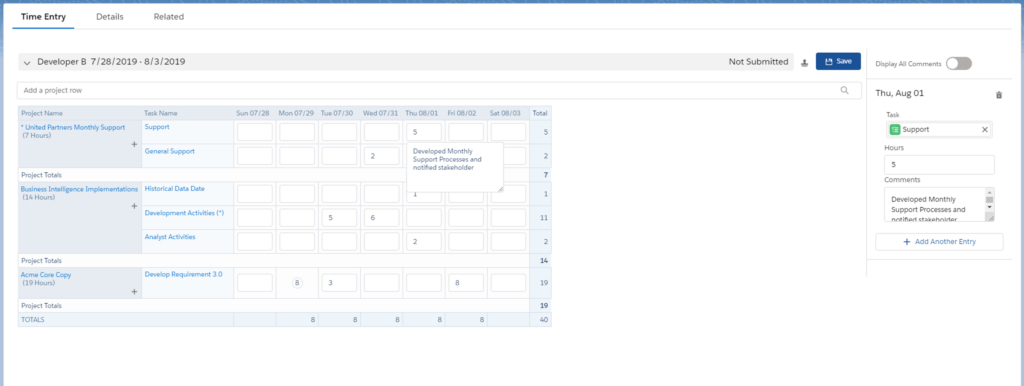
Quick Time Entry
The Quick Time Entry component can be placed in various locations including a modal, record page or utility bar. For information on setup see Quick Time Entry in Administration Guide
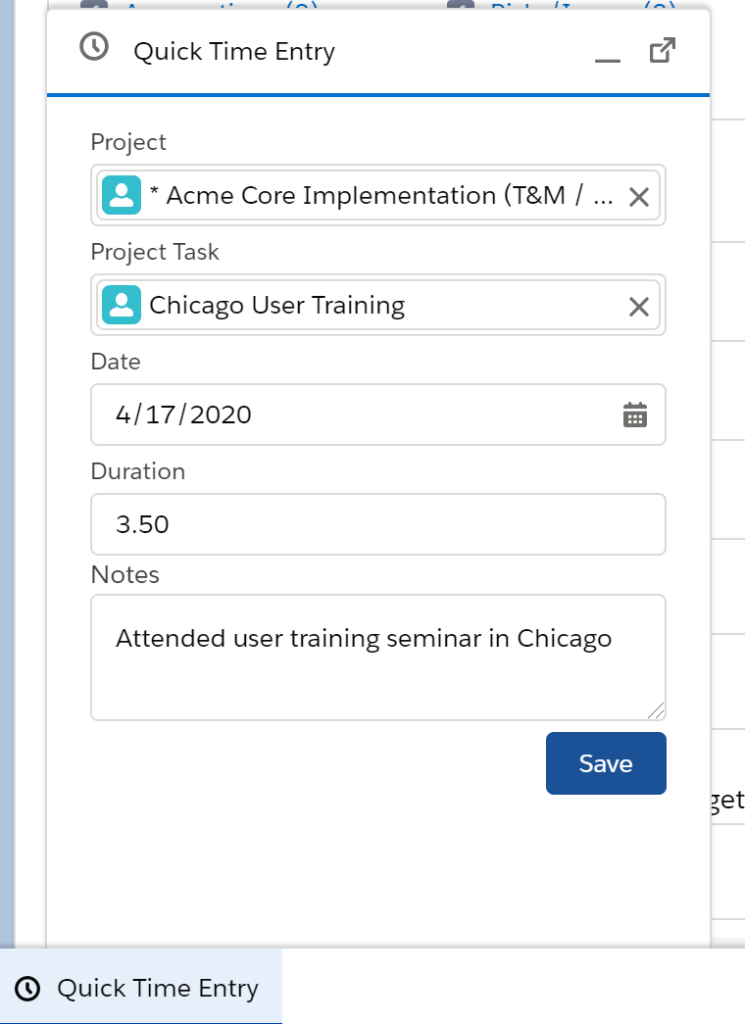
Arrow Kanban
In addition to other features, the Arrow Kanban gives users the ability to enter time across all of their assigned Tasks for a given date range. For other features and functionality see Kanban documentation in the User Guide