The Additional Services Budget field sums the total of all Approved budget items that are entered in the system for a project. This rollup can be edited in the system to sum any criteria for budget transactions based on your organization’s project budget management process.
EDIT THE ADDITIONAL SERVICES BUDGET ROLLUP
- Navigate to the Manage Lookup Rollup Summaries tab.
- From the Select Lookup Rollup Summary drop down select Project_Additional_Budgets.
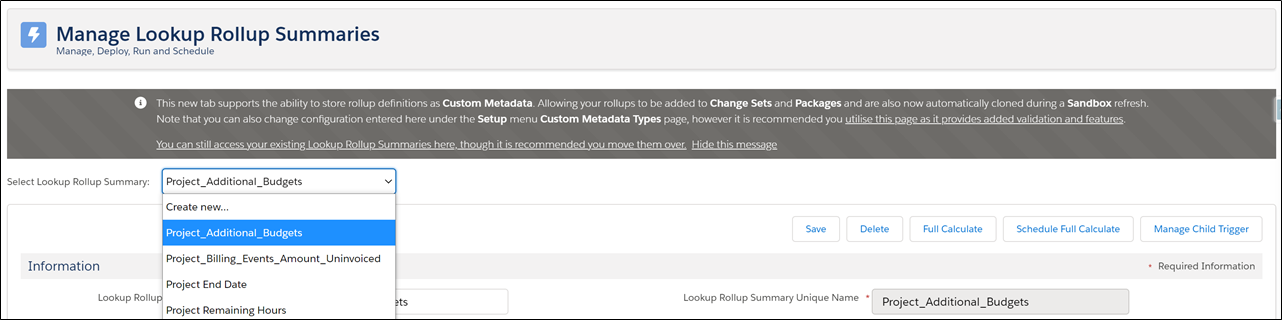
- From the Details edit the Lookup Relationship fields to edit the how the Additional Services Budget field is calculated.
Calculate only budget items that have the type Change Order.
Update the Relationship Criteria toapollo_Status__c = 'Approved' AND apollo_Type__c = 'Change Order'and the Relationship Criteria Fields toapollo_Status__c, apollo_Type__c.
Calculate only budget items that have multiple custom types that were added to Arrow.
Update the Relationship Criteria toapollo_Status__c = 'Approved' AND (apollo_Type__c = '<VALUE1>' OR apollo_Type__c = '<VALUE2>')and the Relationship Criteria Fields toapollo_Status__c, apollo_Type__c. - Click Save.
- Click Full Calculate to re-calculate the values in the Additional Services Budget field.
See Also
Add custom fields for projects and supporting objects
Supporting Salesforce Docs
Page Layouts
Field-level security




