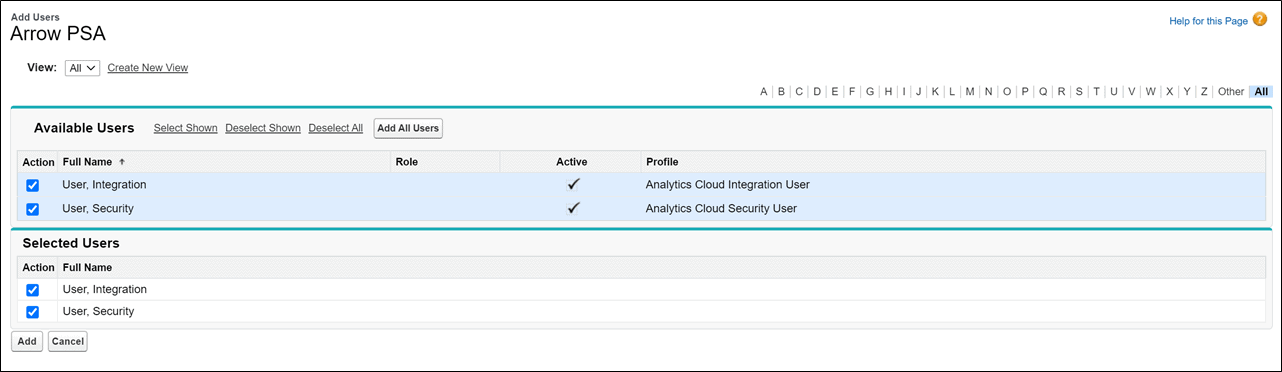When installing Arrow PSA into your production environment from the AppExchange one licenses is assigned to the administrator who is completing the install. Arrow Provisioning will update your license count to match the amount that you have purchased within 1 day after the package is installed. If you are installing Arrow PSA in a Sandbox for testing the system will assign a site-wide license.
NOTE
If your available license count does not match the purchased licenses please contact your Account Executive or Arrow PSA Support.
To assign the remaining licenses for Arrow PSA:
- In the setup menu navigate to Apps > Packaging > Installed Packages.
- Click Manage Licenses for the Arrow PSA package.
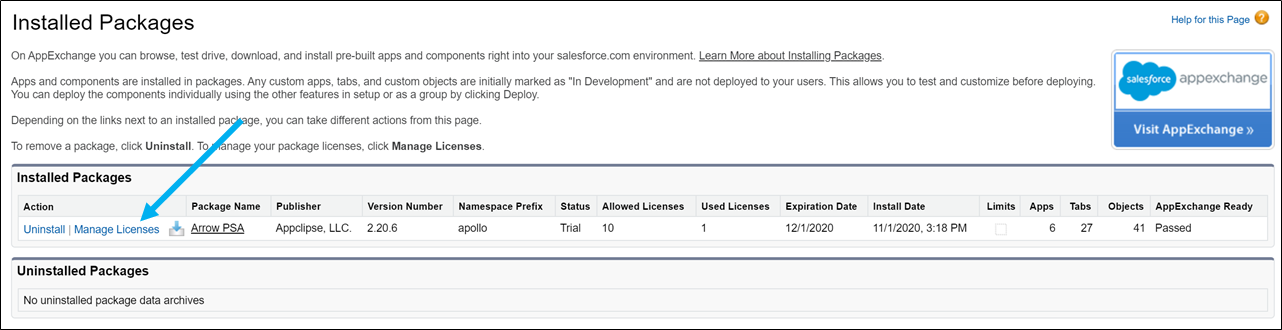
- Click Add Users.
- Select the users that should receive an Arrow PSA license from the Available Users list. Click Add to assign the selected users a license.