As part of the checklist functionality Arrow has extended the ability to log a checklist of open items against any other object in the Salesforce system. Simply add a relationship fields to the Checklist List item object to the other object, and add the component to that object’s lightning page(s).
ADD A CHECKLIST TO ANY OTHER OBJECT
- From the Setup menu navigate to Object Manager > Checklist Item.
- From the Object’s details page click Fields & Relationships and add a new Lookup field from the Checklist Item to the object that the Checklist component will be visible on.
- From the Setup menu navigate to Object Manager > [OBJECT] for the object that the checklist will be added.
- On the Object’s details page click Lightning Record Pages and click the name of the lightning record page where the checklist will be added to open the page editor.
- On the record page add the Arrow Checklist component.
- Edit the Relationship Name and enter the API name of the lookup field created in Step 1 from the Checklist Item object.
- The Arrow Checklist allows users to save and create checklist templates.
- Select Enable Create Template if a user should be able to create a new Checklist template based on the visible checklist.
- Select Enable Apply Template if a user should be able to create a new Checklist from a pre-existing template.
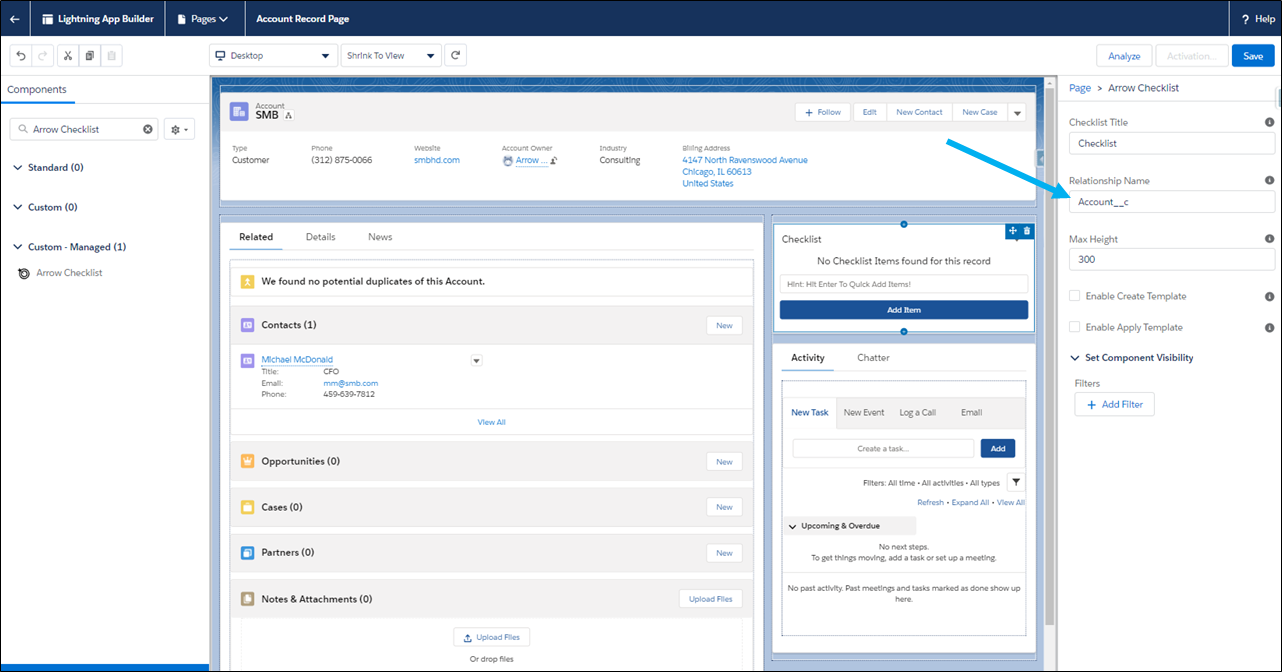
- Click Save.
See Also
Add custom components for projects to a lightning record page
Supporting Salesforce Docs
Page Layouts in Lightning Experience




