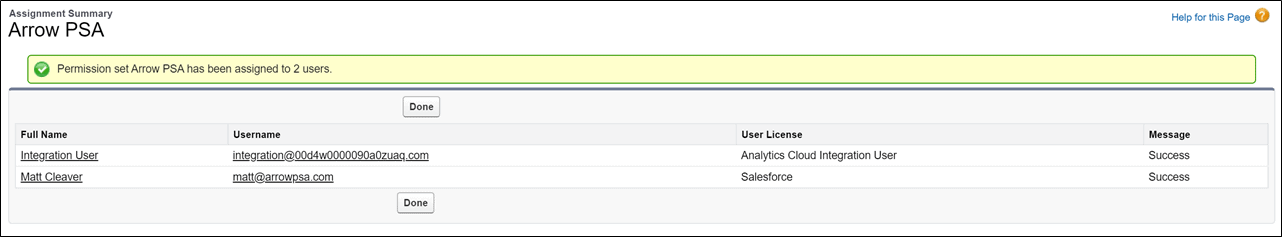Access to Arrow PSA is controlled by object persmissions and permisssion sets in Salesforce, and it is installed with a standard Arrow PSA permission set that gives full access to all Arrow PSA objects and fields. We recommend that this permission set be leveraged for your system administrators and super users.
NOTE
Assigning standard users the correct permission sets is documented as part of the Arrow PSA configuration documentation under Managing your Arrow PSA Account. You may also configure custom permission sets or update custom profiles that already exist in Salesforce to give the appropriate access to Arrow PSA and its functions based on your requirements.
Assign the standard Arrow PSA permission set.
Access to Arrow PSA is controlled by Permission Sets in Salesforce. After installation and assigning licenses to users’ permission sets should be added to the internal users that will access Arrow PSA.
- In the Setup menu navigate to Users > Permission Sets.
- Select the Arrow PSA permission set
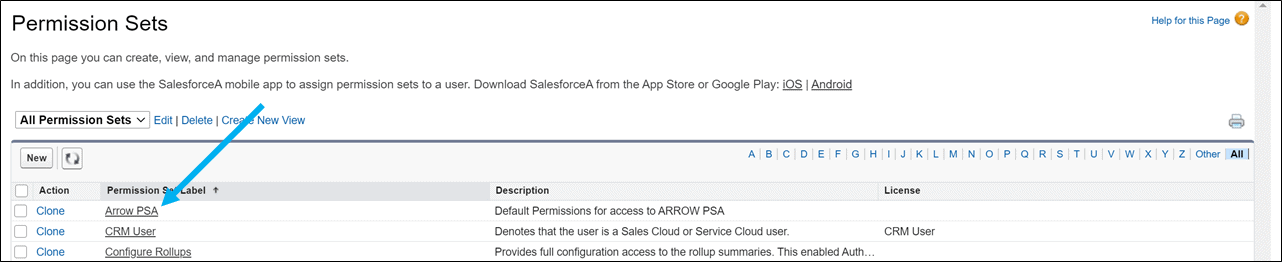
- On the Arrow PSA Permission Set page click Manage Assignments.
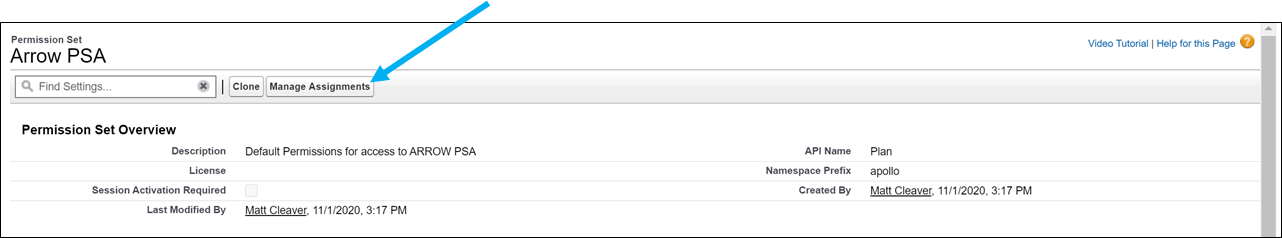
- On the Assign Users page for the Arrow PSA Permission Set click Add Assignments.
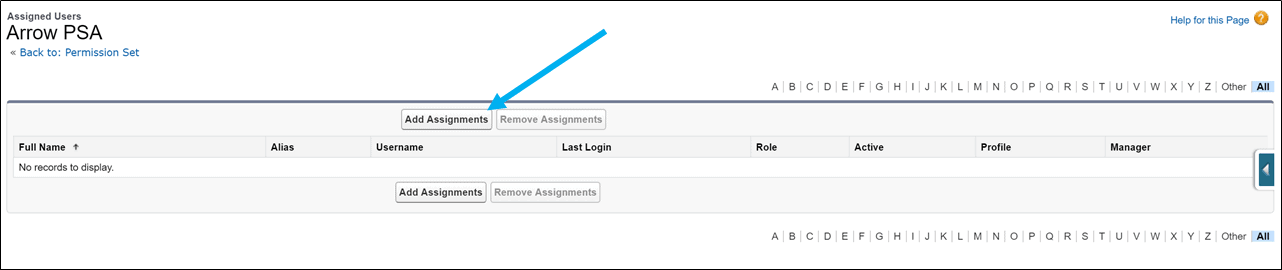
- Select the users that will have administrative and superuser access to Arrow PSA. Click Assign.
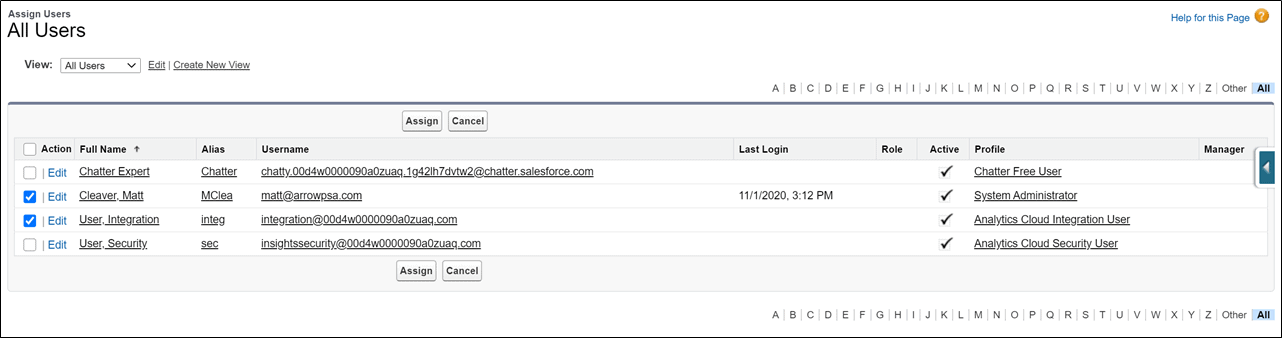
- Click Done.